Python 101 - First Part
Posted on 07-29-2022 in Tutoriais • 2 min read
Well, a blog with the name Programe em Python can’e exist without a basic Python Tutorial, right?
First things first, if you are using Linux or OSX you most probably already have Python installed, so you are a lucky person ;)
On windows, go to the Python downloads page and download the most recent version from there.

When the download is complete, run the installer and follow the installation instructions.
Remember to check the option to insert Python in the system paths (Add Python to PATH), as this will make your life a lot easier.
When Python is finally installed, in a command line window (CMD or powershell on Windows) type Python and you should see something similar to this.
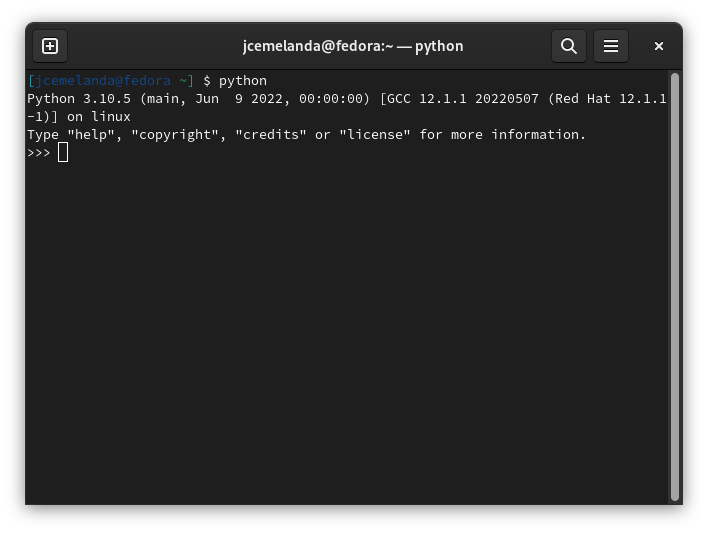
See that on the first line you can see the version of Python, and on the last line there is a prompt waiting for your commands.
>>>
This prompt will be used throughout this blog to denote that we must write code in the Python console.
Try it. Type, followed by ENTER:
>>> print('Hello World!')
The result should be something like this:
>>> print('Hello World!')
Hello World!
This means that the Python console already returns the answers to the commands right after you execute them. See for example:
>>> 23*256/98+3
63.08163265306123
Finally, when we run code with blocks, like if for example, it will look like this:
>>> if(True):
... print('It's true!')
...
It's true!
So, note that the 3 dots ... are code block indicators in the Python terminal, that means they indicate that a command started above has not yet been finished. This way, we need to insert a blank line for Python to realize that we have finished that command and it can then execute it.
I think this is a good time to finish this first part of the tutorial :D
Don’t forget to comment below with your opinion and questions!
See you in the next post!